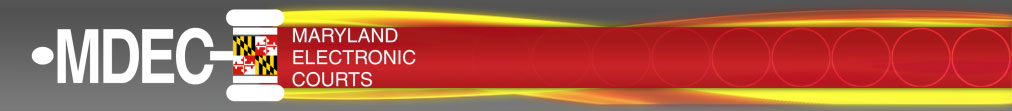Attorneys: Frequently Asked Questions About E-filing
Case Access
What if you need an old file or case?
When you are e-filing, you should be able to search for all cases, open or closed, to submit a new filing. In the unlikely event you search for a case and are unable to find it, you will need to contact the court. Previously filed documents, i.e., pending or reopened, will be scanned and made electronic at the discretion of the court (see MD Rule 20-102).
What portals will I have access to?
There are four portals:
- Case Search – public
- Secure Case Search - nonpublic information; justice partners only
- Public Portal Access – replaces current paper files
- Maryland Judiciary Record Search Portal – available to registered attorneys or electronic parties in a case, who will be given full access, including remote access, to all case records in that action
In addition, filers can always see the documents they submitted to the court by viewing filings/envelopes in the Maryland Odyssey File and Serve site.
Will we have access to closed cases remotely?
All publicly available case records (open or closed) are available for review. Documents may not be available for closed cases. Contact the court if documents are missing from an active case.
Will Case Search still be available?
Yes.
E-service
Is there confirmation that service has been made?
Yes, when you click on “View Filing Details,” this will be your filing receipt. This receipt will show the service contact who received the electronic notice. If the party has opened the email, you will also see all the information regarding when it was opened.
Will the system automatically send pleadings to the other council?
You have several different types of filing options:
- E-file only: this means that you are only filing the document.
- E-file and serve: this means you are filing the pleading with the court as well as serving it to the parties designated on the case for service.
- Service only: this allows you to serve without presenting anything to the court.
Download the instructions for e-serving (PDF).
Filing Information
I am an attorney: May I authorize someone else to act as my agent for purposes of e-filing?
Yes, you may authorize a paralegal or other member of your staff to file a document with “File and Serve” on your behalf. This authorized user will register as a “User with an Existing Firm” to file and serve submissions electronically.
How long after e-filing does electronic service take place?
Service will take place when a submission is received by MDEC, i.e., at the time of filing.
What if another attorney in my firm takes over a case in which I am listed in MDEC as the attorney of record?
From the application's home page, under "Actions," the attorney or firm administrator will select "Firm Service Contacts," then select the attorney, and click "Replace Contact." The other attorney, of course, must have filed, or will need to file, a line of appearance with the court.
Will the initial filing still be in paper?
No, the initial filing will be electronic. The initial service will be in paper.
Will the courts still be able to reject filings?
Yes, the courts will be able to reject filings if there is no signature, no certificate of service, or no certificate of redaction.
Will we get emails about our filing being rejected?
Yes, you have the ability to choose from a selection of email notification types based on the various statuses of your filings. These notifications can be controlled through each user’s “My Account” area under the “Manage Notifications” tab. By selecting and deselecting the available options, each registered user determines which email notification types he or she would like to receive based on the submitted filings.
Can anyone file using a waiver account?
No, waiver accounts are used by government agencies, legal aid, social services, public defenders, pro bono, etc. All requests for waivers will be reviewed by a clerk before filing is accepted.
Will foreign liens be electronic?
Yes.
What document types are available to be filed?
All documents are required to be filed in PDF format. Most word processing systems have PDF converters in them now; however, there are many free online tools that can help you create a PDF document if you are unable to do so through your word processing software.
Can you file more than one document in a filing?
Yes. The e-filing system has an envelope concept, which means you may file as many documents as you need to for the same case at the same time.
Are information sheets still required?
Yes, there is important information on the information sheet that is needed by the clerk to complete the case.
What is a filing code?
The filing code is an explanation of what you are trying to file, such as motions, orders, petitions, etc., for example.
A filing code (found in the e-filing tool) is an explanation of what you are trying to file, e.g., motions, petitions, complaints, etc.
What is the timeline estimate to review pleadings?
For all new MDEC counties, initially, the filings may take a little longer for the clerk to review, but hopefully we will get to a point that they are being reviewed in two days or less.
What size documents can be uploaded?
The system allows documents that are 25MB or smaller to be uploaded. If you have a document that is larger than that, you will want to break it up into multiple volumes. Typically, documents that are 300 pages or less will meet the file size requirements, however many factors can affect the file size.
Can you have multiple firm administrators?
Yes, the system allows for multiple firm administrators and we encourage that process to help with personnel availability.
How do you accept scanned motions?
You will save the scanned document to a computer and upload it just as you would upload a prepared pleading.
What procedure will be used for emergency filing?
Such procedures will be handled on a case-by-case basis by the clerk’s office.
On a subsequent filing, do you use part of the case number or the full case number?
When you are searching for the case to file into, you will want to use the entire case number. Once you have filed in a case, it will then be located on your workspace and much easier to locate.
When you scan in a complaint, do you scan in all attachments separately?
Yes, each exhibit should be scanned separately and entered into the system by the type of document.
What is the cut off time for time stamp?
Anything submitted prior to 11:59 p.m. will be considered filed that day.
General
Where are files stored?
Files are stored in the e-filing system for a short time, generally 30 to 90 days. The files are also stored in MDEC based on court configurations/policies. Once in MDEC, those documents would be stored on the court's servers.
Can you file using an Apple computer?
Yes. The state-provided application, Odyssey File and Serve, is a Web-based application that will work on PC’s or Mac’s as well as with iOS mobile devices.
How is this going to affect expedited cases that can be handed to the clerk to be given directly to the judge?
You will still want to file these electronically, but you can send courtesy paper filings to the court and judges.
What about exhibits offered during trial?
Exhibits or documents that are submitted during open court should be submitted in paper. The clerks will have scanners in the courtroom that they will be able to scan the document in at that point or as when feasible.
Is this system similar to other states?
Yes, this system is currently being used in Texas, North Dakota, South Dakota, Minnesota, Rhode Island, California, New Mexico, Oregon, and a few others.
What is the cost of copies?
You are able to print copies of the items you have filed or have been served to you via the e-filing site free of charge.
When is the system available?
The system is designed to be available 24/7, however downtime will be necessary to make system changes. Planned outages will be announced prior to bringing the system down. In the unlikely event the system has an unplanned downtime, the rules allow for extended deadlines to the next business day.
How do pro se litigants use it?
The e-filing mandate is only for attorneys; however, a self-represented (pro se) litigant or filer is able to use the system if they choose to do so.
Will electronic devices be allowed in the courtroom?
It is being considered.
Payment/Fees
Can you pay filing fees by electronic check?
The state e-filing application does support electronic checks (and credit cards).
What if I represent a client who isn't required to pay fees?
You have the ability to use a "waiver" option. When a waiver is used, that means that you are not paying the fees for filing. The clerks have the ability to reject your filing if you select to pay by waiver for a case that does require payment.
Do you have to pay e-filing costs as well as court costs?
At this time, through the state portal, you will not have any e-filing use fees. However, there is a convenience fee, based on the filing fee amount, which will be charged to cover the fee charged by the credit card company. We offer an open model for e-filing, which means you are allowed to use the state provided free portal or use an e-filing service provider (EFSP).
Does the credit card transaction go through upon e-filing submission?
No, the e-filing system will pre-authorize the card to confirm it has funds for the proposed transactions, but the card will not be debited until the filing is accepted by the court. In the event the transaction is rejected, the card will not be debited.
Are we going to be charged to view or print e-served documents?
No, you will be able to open and print anything that is served to you free of charge. However, the documents are only available for a defined period of time. If you intend to print or use the document ongoing, you should open the document from the service and save it locally to your computer.
Are the rules going to be changed to allow us to use a debit card from our escrow accounts?
At this time there is no plan to change this rule.
What types of credit cards will be accepted?
Visa, MasterCard, Discover, and American Express.
Registration
Do passwords expire?
Passwords will not expire on the state portal; however, passwords may expire on other e-filing service providers (EFSPs).
Is a new user ID required when an attorney switches firms?
Yes, the user ID is your email address. When you switch to a different firm, you will want to use the email address at that firm and register in the firm account to keep your cases as part of the new firm account.
Are out-of-state attorneys required to e-file?
Yes. Out-of-state attorneys will need to work with Judicial Information Systems (JIS) to obtain a number equivalent to the Maryland Attorney Identification Number. Once they have this number, they will be able to register and e-file whenever necessary. Contact the Service Desk at [email protected] for assistance obtaining an out-of-state attorney id.
Do office assistants who do filings need to be registered in the system?
Yes, the system allows for office staff to be registered and to file on behalf of the attorneys they work for.
Rules
What about pro se litigant / self-representing litigants (SRLs)?
The mandate only requires attorneys to e-file. Pro se litigants (self-represented litigants, SRLs) can still come to the courthouse and file paper documents. If SRLs decide they would like to e-file, they do have that option, however, once the decision is made to e-file, all future filings for the same case must be e-filed, as well as all future cases.
What about things like original birth certificates, etc.?
The rule states that the electronic record is the official record, and it is the responsibility of the filer to maintain the original documents and present them to the court on request.
Can mediators e-file?
Yes, justice partners are able to e-file information as well, but are not mandated to do so.
What happens if e-filing is down?
Pursuant to MDE Rule 20-501 (b), if an MDEC system outage is posted for any portion of the same day that the time for filing a submission expires, the time to file the submission electronically is automatically extended until the first full day, other than a Saturday, Sunday, or legal holiday, that an outage termination notice is posted.
What about cases appealed to the Supreme Court of Maryland or Appellate Court of Maryland?
Pursuant to Rule 20-102 (b), all appeals must be electronically filed into the Supreme Court of Maryland and Appellate Court of Maryland.
What about the three-day mailing deadline?
Maryland Rule 1-203 (c) applies only if service is made by mail. The extra three days allowed by Rule 1-203(c) does not apply when service is made by the MDEC system. (See committee note to Rule 20-205).
Security
Will the system allow for the filing of confidential documents?
A notice regarding the reason for confidentiality must be filed for court review. See Rule 20-201.1.
How will we safeguard and provide security measures for the system?
The e-filing system adheres to state and federal security regulations and meets payment card industry security standards to protect filer and transaction information.
How is the confidentiality of juvenile cases being protected?
All juvenile cases are protected by default and unavailable to the public.
Locked versus unlocked, what does that mean?
Locked means it is locked from view of the public. This is just a way to illustrate that a document is confidential.
Support
When is a help desk going to be staffed and what are the hours?
Our vendor, Tyler Technologies, provides help desk support for the e-filing application. They are available at 800-297-5377 from 8 a.m. - 8 p.m. EST. They can answer application specific questions. If you have questions regarding something that is considered a court process, you will need to contact the court during normal court hours.
The Maryland Judiciary also provides technical support from 8 a.m. - 5 p.m. You can contact the Judiciary Support Desk at 410-260-1114 or [email protected].
Can we email future questions?
Yes: [email protected]
Learn more
www.mdcourts.gov/mdec/efiling.html or email [email protected]