As a courtesy to the public, the District Court is providing information listed for individual court dockets on a weekly basis. It is your responsibility to know your court date and appear on that date.
Cases in which access is restricted pursuant to the Constitution of the United States, the Maryland Constitution, the Maryland Rules of Procedure, federal law, applicable state law, court order, or case law are not displayed on the Weekly Court Dockets posted for the public.
Updates are posted at 9:00pm Monday through Friday according to the following schedule:
| Day Uploaded | Dockets Updated Through |
|---|---|
| Friday | Updates Monday - Friday (following week) dockets |
| Monday | Updates Tuesday - Monday (following week) dockets |
| Tuesday | Updates Wednesday - Tuesday (following week) dockets |
| Wednesday | Updates Thursday - Wednesday (following week) dockets |
| Thursday | Updates Friday - Thursday (following week) dockets |
Every effort is made to ensure that the docket is up-to-date; however, last minute changes may occur and are to be expected.
Weekly Docket Report Information
- Docket information is listed in alphabetically by time and courtroom.
- Parties do not have to appear in person for cases designated as REMOTE HEARING.
- The following cases are not included in the weekly dockets:
- Affidavit judgment cases that have not been served;
- Bail reviews;
- Cases that have already been canceled or postponed;
- Extreme Risk Protective Order cases;
- Landlord/tenant and mobile home park owner's failure to pay rent cases;
- Red light, speed monitoring, vehicle height, and toll violations; and
- Restricted / shielded cases.
If you have questions relating to a case listed on the docket or if the information differs from any court mail you received, please contact the Clerk's Office for that location directly.
How to Access the Weekly Docket Information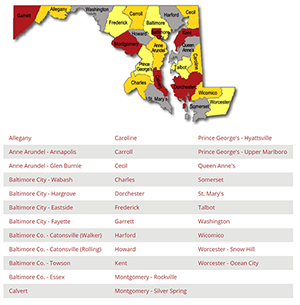
From the District Court Locations Directory, select the county/city location from the map image or the direct links provided.
Once you are on the individual location page, click the Weekly Docket Button on the right side of the page to view a PDF of the weekly docket (court case schedule) for that location.
Each docket is in date order, and there may be several pages of cases listed for a particular date. Scroll through the entire PDF document until you find your case.
Viewing Most Current Version of PDF
There are instances that you need to refresh or reload the PDF if you have previously viewed the web page to make sure you are viewing the most recent copy.
Click on the curved arrow icon ⟳. This can be found at the left side of the URL box in Chrome and Firefox, and it’s on the right side for Internet Explorer and Safari.
