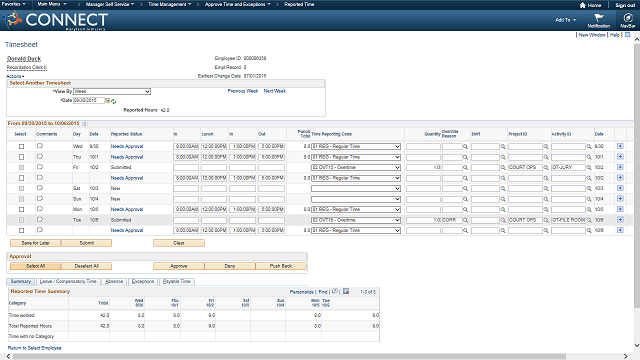
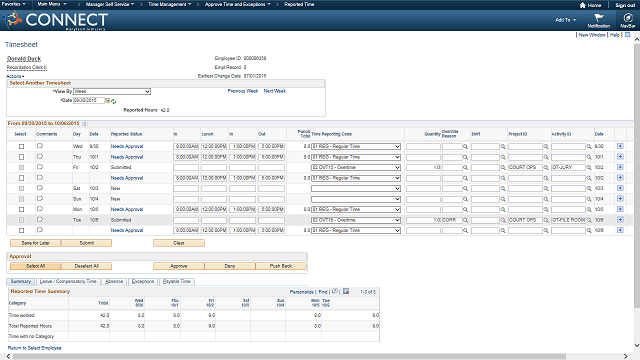
As Manager, you have the option of pushing back the entire timesheet or pushing back only the rows that need to be corrected.
In the Timesheet section, you can Select the individual rows to be pushed back by checking the Select column next to that row or you can click the Select All button to push back the entire timesheet.