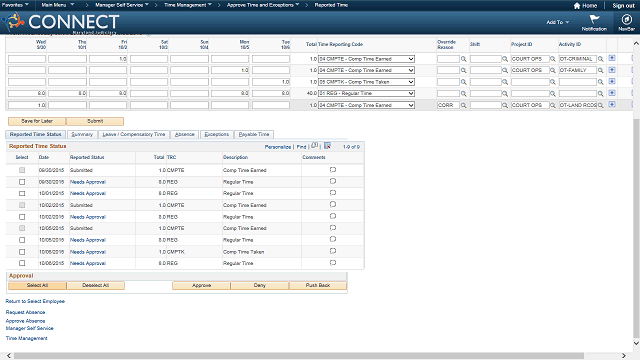
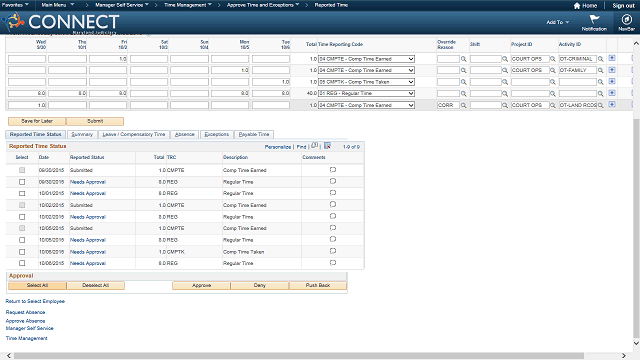
Please note: If you push back an entire timesheet, you will receive an email notification for each field on the timesheet. It is recommended that you only push back the row that needs to be corrected.
Once you have made your selection, click the Push Back button in the Approval section.