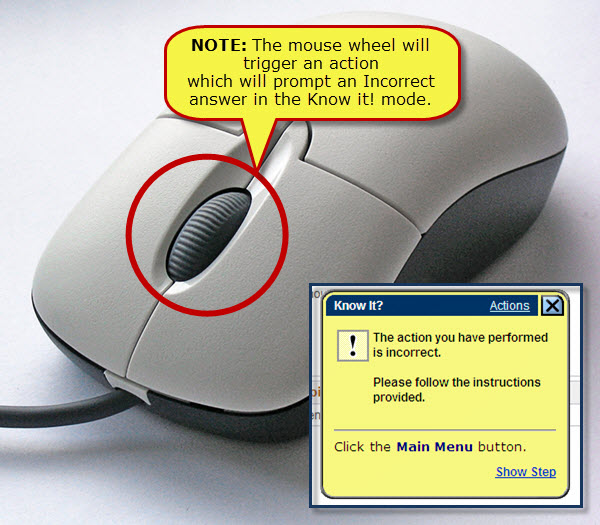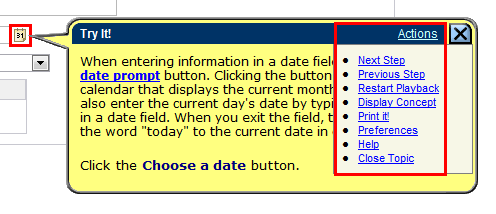
Usability conflicts when using the CONNECTed Player modes.
6.4.15 How do I get back to the previous screen?
To navigate between screens in the topic use the Actions menu within the information bubbles. The options are:
Next Step, Previous Step, Restart Playback, Display Concept, Print it!, Preferences, Help, Close Topic.
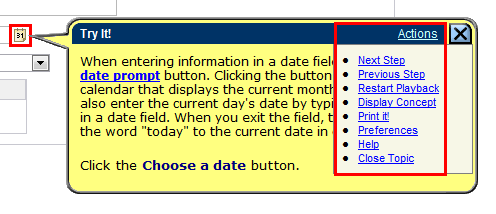
6.4.15 Home page personalization topic - Select and Drag - Try it! mode
Use the video on the concept pane to understand this steps. Also noted inside the bubbled of the simulation step includes instructions to use the [Enter] key to skip through the steps.
6.4.15 Mouse Wheel scroll is "Incorrect"? - Know it! mode
In Know it! player mode, the topic scores you based on the count of Correct "actions" you perform and therefore, deducts points when a wrong "action" or "data" is entered, or triggered by the use of the mouse, or input keys on the keyboard.
Avoid moving the mouse wheel or clicking when using the Know it! mode. Otherwise the action may count as incorrect.
Use the [ESC] key to exit out of the topic and restart.