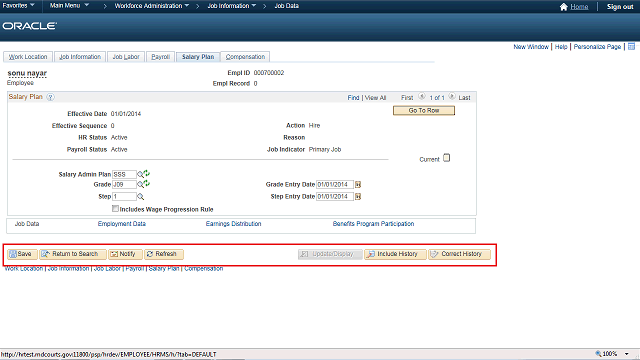
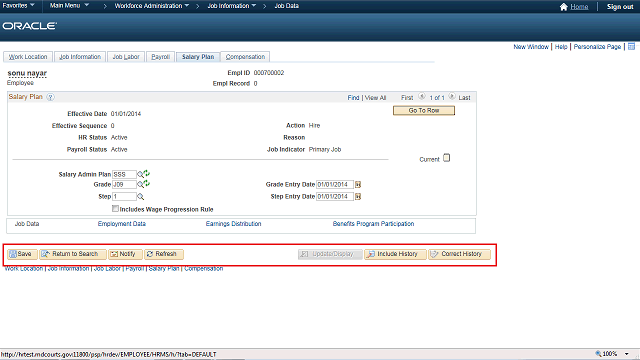
Below the component we have a set of action buttons:
Save: saves component data onto the database
Return to Search: navigational button to the initial search page
Notify: opens an email form to send to a notification to a selected recipient and may include a link back to the specific location/page.
Refresh: reloads the page
Update/Display: enables you to access current and future effective-dated rows in the database
Include History: use to update certain categories of existing data in the database
Correct History: used to View, Change, and Insert current and future rows (not accessible to all users)
When a button is greyed out it is because it is inactive.