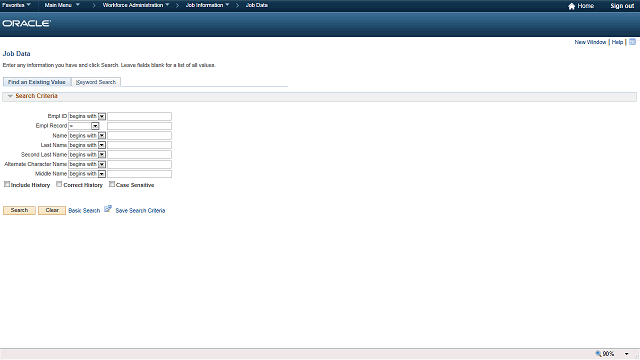
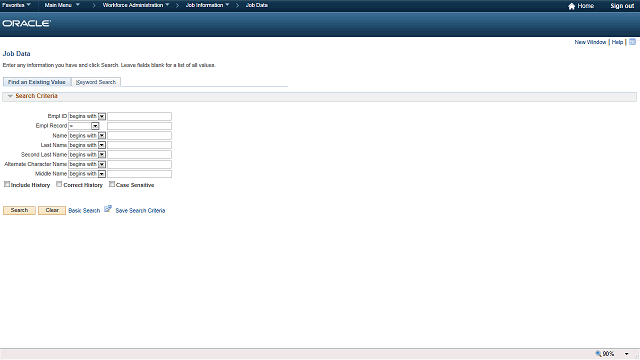
The search page for the Job Data component is displayed. A search page with Include History and Correct History check boxes displayed indicates that you are accessing effective-dated data. You can access a history row from the search page or from within the page. If neither history box is selected, the Update/Display option is the default.