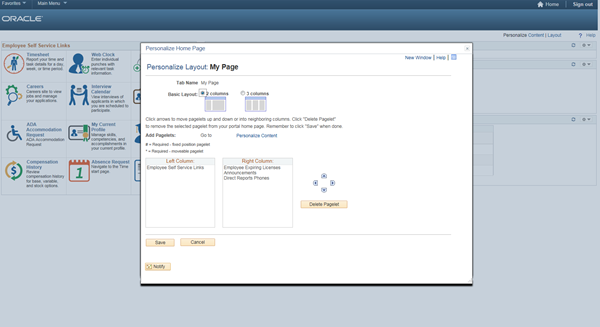
With the CONNECT portal you can define and store your own portal homepages and specify preferences for layout and content. The first time you log in to the CONNECT portal, you will see the default homepage for that portal until you define a personal homepage.
Illustrated below is the HCM homepage.
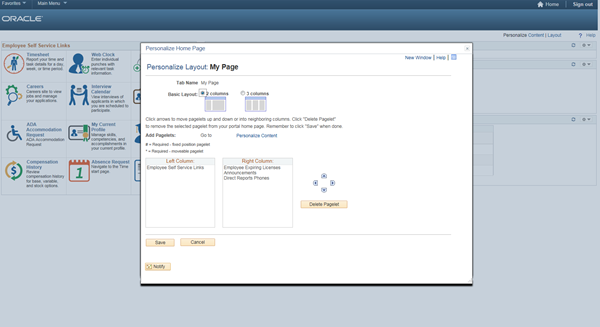
One of the available web page functionalities is providing the user with the ability to rearrange content windows. The following Video Tutorial: HOW TO REORGANIZE YOUR HOMEPAGE PAGELETS will demonstrate how to drag and drop content windows (pagelets) to reorganize your homepage. This tutorial is to supplement the full demonstration which is accessible using the Try it! simulation mode.
(Video in MP4 file format will open in your Windows Player application) Watch video on how to drag and drop to move pagelets into different positions within your homepage.