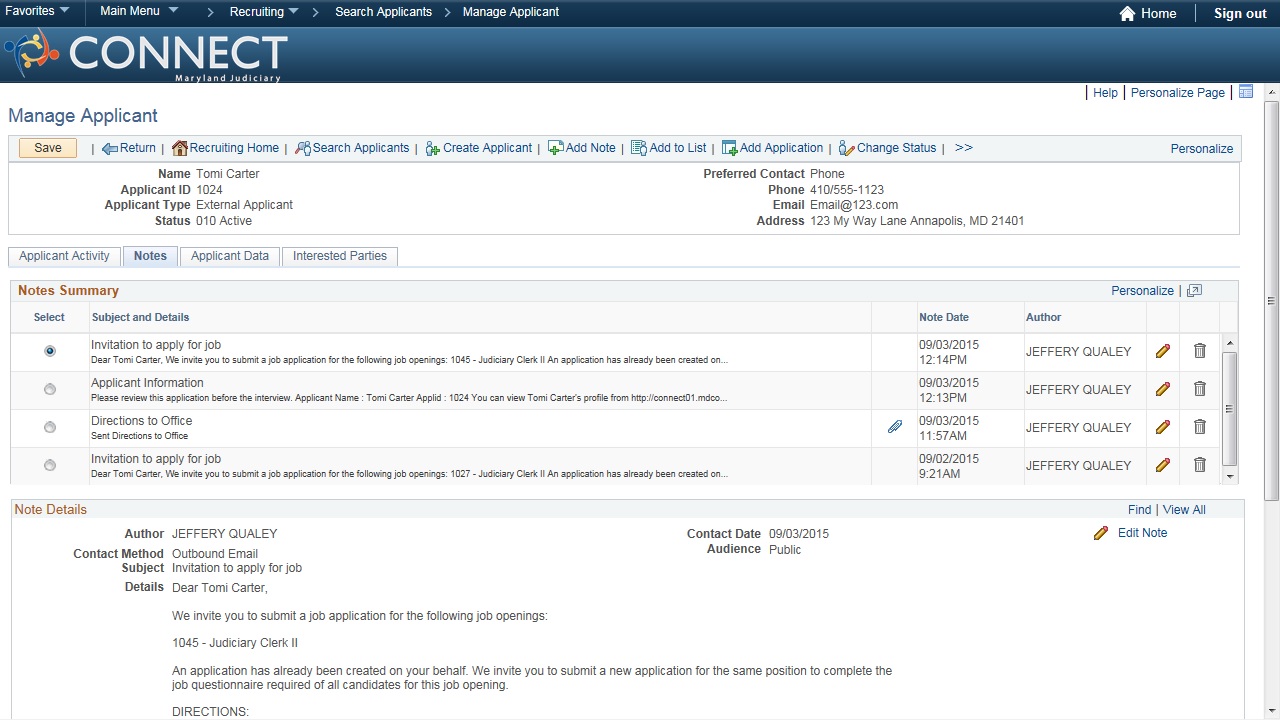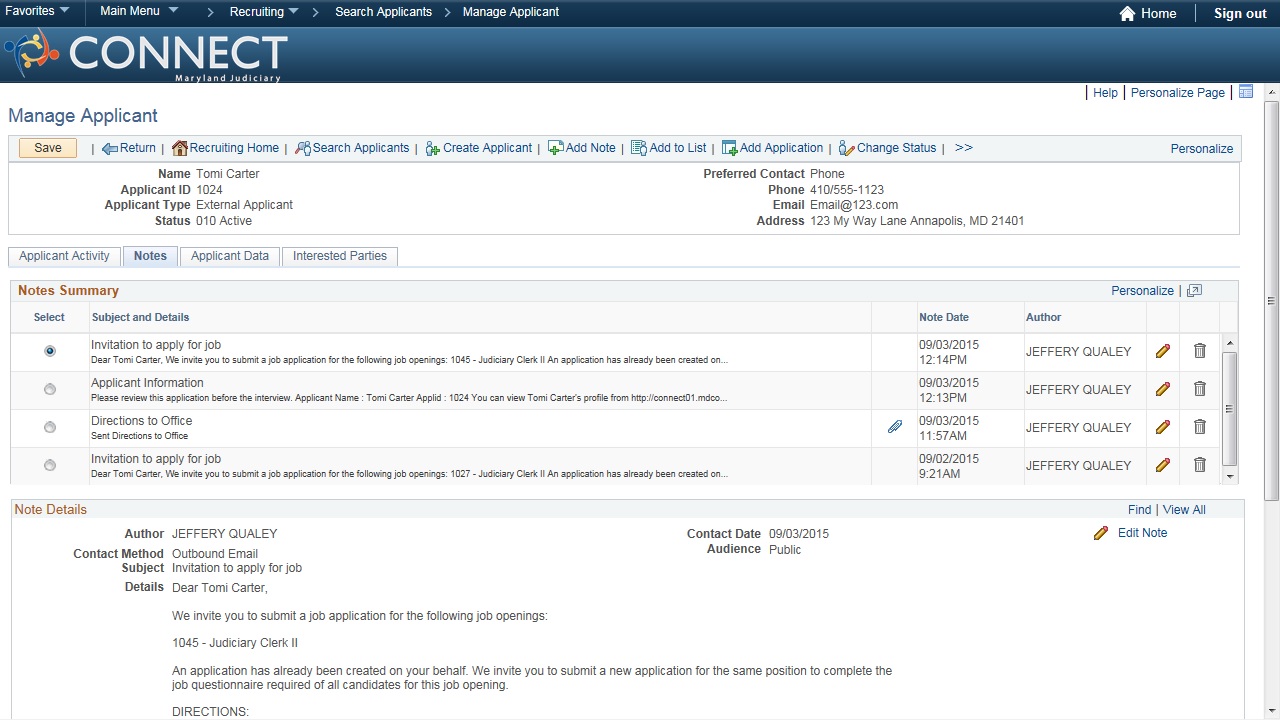
Managing Contact Notes and Attachments
The system automatically creates contact notes when a user generates letters or email during the recruiting process. For example, the system creates contact notes when a user:
• Generates an interview letter.
• Creates an offer letter.
• Forwards an applicant.
• Generates ad hoc correspondence.
When creating notes for letters, the letter itself becomes an attachment to the note. Additionally, users can manually create notes (with optional attachments) to record interactions that were not automatically captured. When creating a note, the user indicates the contact method by choosing from the values that your organization establishes on the Contact Methods Page. For example, contact methods can include inbound or outbound phone calls, emails, faxes, and so on.