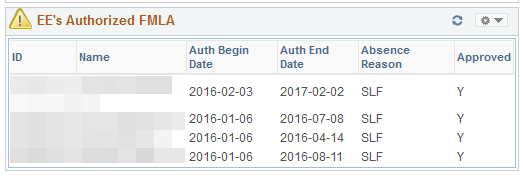
FMLA information available on the Manager Dashboard and the Time & Labor Dashboard
FMLA process is available as a Time Reporting Code (TRC) within the timesheet. This allows FMLA users to enter their FMLA Take along with their absence request using the timesheet. Managers have FMLA related pagelets on the Manager and Time & Labor Dashboards and are able to view the employee’s FMLA authorization, which indicates the timeframe, reason and approval status (shown below).
Employee's Authorized FMLA includes the employee name, authorization begin and end dates, reason (self, child, spouse, etc.), and approval status.
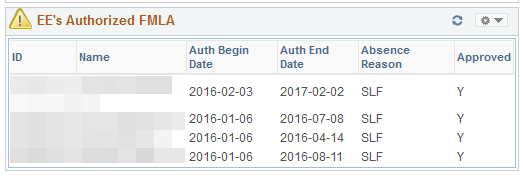
Manager approval of the FMLA Take will display in the Time & Labor Dashboard- Reported Time Approvals pagelet. From this pagelet, along with regular time reported, managers have the ability to approve, deny, or push back requests.
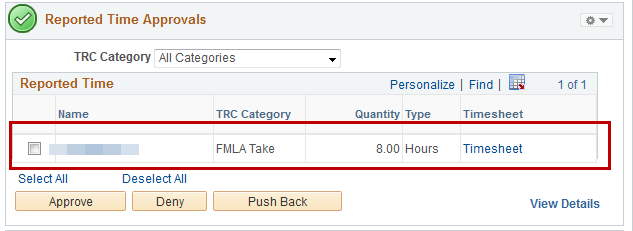
On the Manager Dashboard, managers will be able to monitor when an employee reaches the 400th hour of FMLA Take. Employees are allowed a total of 480 hours per year of FMLA. Managers will be alerted as employees use 400+ hours.
