
The Direct Reports pagelet provides you with various types of information at a quick glance/click.

The Summary will list all your employees by name and job title. The name is a link to the employee's Talent Summary page. The Talent Summary page provides managers with a comprehensive view of talent data related to an individual employee through the use of a dashboard. With the Talent Summary pagelets, managers have access to an employee’s talent data from one location instead of accessing several components separately. Notice it also indicates (top right corner) how many employees you have. When there are more employee's than displayed, navigational arrows/buttons will be available.
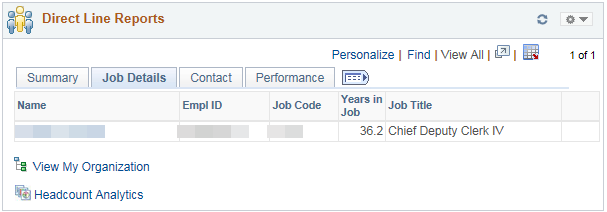
The Job Details provides the Employee's Name, ID Number, Job Code, Years in Job, and the Job Title.

The Contact tab provides you with the Telephone, Email, and Location for the employee. The email is a link for quick access to sending an email via the outlook email program.
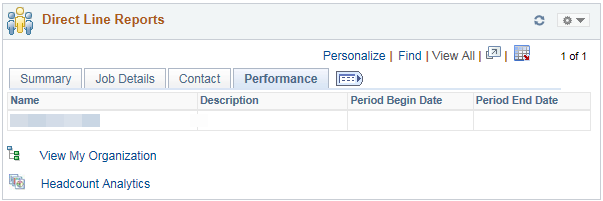
The Performance tab provides the Description of the performance document along with the Period Begin Date and Period End Date. This provides you with a quick reminder of when the document is due and/or that you have not created one.