CAPTCHA Notice
The Maryland Judiciary strives to protect the integrity of the information regarding cases and respective parties stored in its applications and systems. To further that cause, the Maryland Judiciary has implemented CAPTCHA technology to confirm users are not robots or other automated systems in order to access and use CaseSearch.
CAPTCHA, Completely Automated Public Turing test to tell Computers and Humans Apart, is a process used by businesses and governments for information security purposes.
Name Search Notice
Case Search name searches default to search for exact names only. For partial name searches, input at least the first character of the last name, followed by a % symbol. The first name is not required.
The system will perform a search for the exact names entered in the first and last name search fields.

For partial name searches, input at least the first character of the last name, followed by a % symbol. The first name is not required. For partial first name searches, optionally enter any characters followed by the %. Please note the % cannot be inserted at the beginning or middle of words.
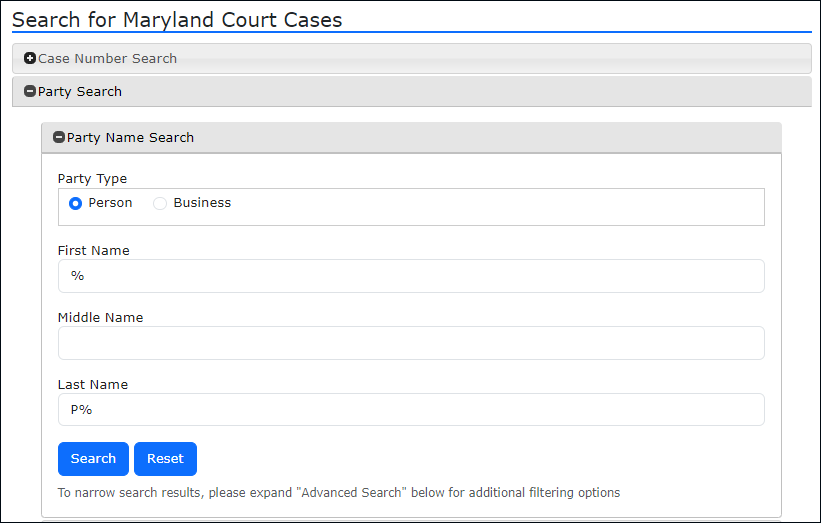
THE INFORMATION MADE AVAILABLE THROUGH CASE SEARCH SHOULD NOT BE USED FOR THE PURPOSE OF PERFORMING BACKGROUND CHECKS ON AN INDIVIDUAL. See Question 8, below. THE JUDICIARY ASSUMES NO RESPONSIBILITY FOR USE OF THE INFORMATION OBTAINED FROM CASE SEARCH.
Please Note: Updated or new information is highlighted.
About Case Search
- What is Case Search?
Case Search provides Internet access to information from Maryland case records as described in the Maryland Rules on Access to Court Records (Rules 16-901 through 16-912; 1-322.1). In January 2006, Case Search was introduced to satisfy information requests commonly received in the court clerks’ offices. This information includes names of parties, city and state, case number, date of birth, trial date, charge, and case disposition. Case Search includes detailed case information for all Maryland Circuit and District Court Case Management Systems. - What records are available on Case Search?
Maryland District Court traffic, criminal, and civil case records and Maryland Circuit Court criminal and civil case records are available. Supreme Court of Maryland petitions, appeals, attorney grievance and judicial disability cases are available. Appellate Court of Maryland appeals, applications for leave to appeal and miscellaneous cases are available. The amount of historical data may vary by jurisdiction based on when an automated case management system was deployed and how the system in that jurisdiction has evolved. See FAQ 5 for dates. - What records are not on Case Search?
All case types protected by the Maryland Rules on Access to Court Records. - What charges are not on Case Search?
Maryland Code, Criminal Procedure, Article, §10-107 defines two or more criminal or incarcerable traffic charges arising from the same incident, transaction, or set of facts as a “unit.” Any charges for minor traffic violations that arise from the same incident, transaction, or set of facts are not part of the “unit.”
If a defendant’s case consists of unit charges and non-unit charges, and each unit charge is eligible for expungement, the court could order that one or all of the unit charges be expunged. If so ordered, the court must remove all relevant court records from public inspection, thereby charges may appear to be missing from the sequential list of charges assessed to a case (e.g., after removal of the unit charges, the charges may display as 1, 4, and 5). Charges missing from cases are deliberate and reflect the court’s unit charge removal.
References:
Statute CP §10-107 and Appellate Court of Maryland (formerly the Court of Special Appeals) Case No. 2182, September Term, 2018 - How current is the information in Case Search?
Case information is entered into the system by the clerk's office and is reflected on Case Search almost immediately upon entry. The time when a clerk enters case information into the system varies by jurisdiction. How far back can you inquire about cases in Case Search?
Appellate cases are assigned to term years. Term years run from September 1 through August 31. For example, term year 2019 begins September 1, 2019 and ends August 31, 2020. If your case number ends with “2019,” your case was assigned in the 2019 term year. Supreme Court of Maryland cases are available from term year 2015 until the present. Appellate Court of Maryland cases are available from term year 2016 until the present.
District Court - Criminal Late 1991
- Civil 1989 ( some cases are in history database and are unavailable)
- Traffic includes both active and closed case records for moving violations, as well as serious offenses where the defendant must appear for trial (see question 5). Traffic case records that have been closed for 36 months and are not serious offenses will roll off Case Search into our history database. However, at any time, a traffic case record can be pulled from the history database back into Case Search by the clerk's office.
Circuit Court Allegany County Civil 06/02/1997 Criminal 09/07/1999 Anne Arundel Civil 1991 Criminal 1989 Baltimore City Civil 11/23/1998 Criminal 1993 Baltimore County Civil 06/01/1995 Criminal June 1984 Calvert County Civil 10/06/1997 Criminal 04/10/2000 Caroline County Civil 10/01/1998 Criminal 10/10/2000 Carroll County Civil 1991 Criminal 1990 Cecil County Civil 06/03/1998 Criminal 04/12/2000 Charles County Civil 08/23/1996 Criminal 10/26/1998 Dorchester County Civil 03/24/1998 Criminal 09/11/2000 Frederick County Civil 02/09/1998 Criminal 03/13/2000 Garrett County Civil 11/03/1997 Criminal 10/04/1999 Harford County Civil 05/04/1998 Criminal 06/21/1999 Howard County Civil 04/23/1997 Criminal 05/04/1999 Kent County Civil 08/03/1998 Criminal 05/08/2000 Montgomery County Civil 1978 Criminal 1979 Prince George's County Civil 07/01/1986 Criminal 1982 Queen Anne's County Civil 03/29/1999 Criminal 12/04/2000 Saint Mary's County Civil 07/01/1997 Criminal 03/06/2000 Somerset County Civil 02/16/1999 Criminal 12/11/2000 Talbot County Civil 03/30/1998 Criminal 06/26/2000 Washington County Civil 07/17/1997 Criminal 11/01/1999 Wicomico County Civil 10/14/1997 Criminal 08/07/2000 Worcester County Civil 11/16/1998 Criminal 10/23/2000 - How long do records remain on Case Search?
Records can remain on Case Search indefinitely and are not removed except for a court-ordered reason such as expungement.
Traffic case records:
Closed District Court traffic case records that are considered minor infractions and which don't have serious consequences are sent to the history database after the case is closed for 36 months and will not appear on Case Search, however, a traffic case record can be pulled back into Case Search at any time by the clerk's office and will remain on Case Search for 30 days. Serious violations which require you to appear in court, such as driving while under the influence, can be considered major criminal offenses and are not sent to the history database and will remain on Case Search indefinitely. In January 2013, all serious citations from January 2006 (when Case Search was implemented) forward were moved back to production and made available on Case Search. - Can I use Case Search to run a criminal background check?
Case Search should not be used for criminal background checks. Background checks should be conducted through the Criminal Justice Information System (CJIS) of the Department of Public Safety & Correctional Services which maintains Maryland’s fingerprint-supported criminal identification records and criminal history record information. To learn more, see Background Checks on the Department's Web site. - Why do I lose the connection and get returned to the Case Search home page?
Case Search is programmed to time out after 2 minutes of inactivity. - Are Federal and state tax liens available on Case Search?
Federal and state tax liens are recorded in the circuit courts, however, the data may not be available in Case Search, depending on the process used by the court to record the liens. To determine whether a court is recording Federal and state tax lien data for Case Search, you must contact the court directly.
General Information
- How do I obtain additional case information?
You can obtain additional case information at the courthouse where the case record is on file. Requests must be made in person or in writing. The clerk's office cannot accept telephone requests.
For court locations and contact information, see the Courts Directory. - I believe some information is inaccurate. Whom do I notify?
If you believe information provided is inaccurate, please send written notice to the court where the original record was created or filed. For court locations and contact information, see the Courts Directory. - Can I get records removed from public inspection?
There are three ways that information contained in a court record can be removed from public inspection: certain information in a record can be shielded, the record can be sealed, or the record can be expunged.
For more information on shielding case information and sealing case records, see Access to Court Records.
For more information on expunging records, see Expungement. - Why can't I find the company name when searching?
In a limited number of cases they may not be recognized as a company. Try the Person Search and enter the Company name in the last name field. - I don’t understand some of the legal words written in the case results. Where can I get help?
See the Glossary for a list of court terms and definitions. You may find helpful information in The Journalist's Guide to Maryland's Legal System, or you may wish to consult someone with a legal background. - I keep getting the message: "The result set exceeds the limit of 500 records. Please narrow your search.”
When a search exceeds 500 records, Case Search returns the first 500 cases pulled from the database which may not include the record you are seeking. You should narrow your search by including other information such as the filing date range, first name, court, case type, etc. - How can I verify a trial date when I am not the defendant and do not remember the defendant's name?
Case Search allows you to search for a case by related party names such as the attorney, the plaintiff, etc. The case detail will provide the trial date if one has been set. How can I find out what the abbreviations mean in the Event History of a District Court case record?
There are numerous codes (abbreviations) used by the clerks to identify events in a District Court case record. The codes entered in a case record may vary according to jurisdiction. A sample of an event history is illustrated below:
Event History Information Event Date Comment DOCI 08/17/1993 SC ISSUED 930817 INIT 08/17/1993 930916;00000500.00;HDOB;100; ;6555 CMIT 08/17/1993 DEFENDANT COMMITTED;930916;MDC RELS 08/17/1993 DEFENDANT RELEASED FROM COMMITMENT BOND 08/18/1993 930817;00000500.00;CASH; ; ;100 The abbreviations and comment codes are explained below. Semi-colons are used to separate comments.
Event Date Comment DOCI 08/17/1993 SC ISSUED 930817 document issued date entered into system statement of charges issued 930817 (August 17, 1993) INIT 08/17/1993 930816;00000500.00;HDOB;100; ;6555 initial appearance date of hearing/date bond received; bail amount; defendant status bond code; percentage required; commissioner/judge id# CMIT 08/17/1993 DEFENDANT COMMITTED;930916;MDC committed date of commitment order; incarceration location RELS 08/17/1993 DEFENDANT RELEASED FROM COMMITMENT released defendant released from commitment BOND 08/18/1993 930817;00000500.00;CASH; ; ;100 bond posted date bond set; bail amount; type of bond code; percentage posted For more information on event codes/descriptions, see:
- What does the message “No electronic record exists or case not subject to electronic inspection” mean?
The message appears when there is no case record, or when a case record exists but the information is not publicly available.
About Judgments/Liens
- What is a Judgment? What is a Lien?
A Judgment is a decision by a court of law that may include ordering someone to pay a certain amount of money.
A Lien is an encumbrance on one person's property to secure a debt the property owner owes to another person. - What records are available on Judgments/Liens?
Indexed information such as defendant/plaintiff name, disposition of case, original date, status date, indexed date, etc., is available, however, it does not include District Court records. - Which jurisdictions are currently included in Judgments/Liens?
Currently all the circuit courts are available. - Are there plans to add additional jurisdictions?
Yes, we are currently working to include data from Maryland District Court judgments. - Why are there two search options - by Company and Person?
Search by Person searches judgments/liens against Persons and Companies. Search By Company searches judgments/liens against Companies only. - How far back does the data for each jurisdiction go?
See the Case Search FAQ #5. - How long do records remain on Judgments/Liens?
Records remain in Judgments/Liens indefinitely. - Will you be enabling a search by case number in Judgments/Liens?
We plan to include this feature sometime in the future.
About EstateSearch
- What is EstateSearch?
EstateSearch provides public Internet access to information from estate records maintained by the Maryland Registers of Wills. This information includes decedent’s name, estate number and status, date of death, date of filing, personal representative, attorney, decedent alias, and docket history. - What records are available on EstateSearch?
All records are available from 1998 to present for all estates filed with the Register of Wills’ office. Below is a list of the estate types and a brief description.
List of Estate Types- Regular Estate (RE) - Assets subject to administration in excess of $30,000 ($50,000 if the spouse is the sole legatee or heir).
- Regular Estate Judicial (RJ) - A proceeding conducted by the Orphans' Court when matters cannot be handled administratively. For example, when the validity of the will is at issue, or the will is lost, stolen or damaged.
- Small Estate (SE) - Assets subject to administration valued at $30,000 or less ($50,000 if the spouse is the sole legatee or heir).
- Small Estate Judicial (SJ) - A proceeding conducted by the Orphans' Court when matters cannot be handled administratively. For example, when the validity of the will is at issue, or the will is lost, stolen or damaged.
- Foreign Proceeding (FP) - Decedent domiciled out of state with real property in Maryland.
- Motor Vehicle (MV) - Transfer of motor vehicle only.
- NonProbate (NP) - Property of the decedent which passes by operation of law such as a joint tenancy, tenants by the entireties, or property passing under a deed or trust, revocable or irrevocable. Non probate property must be reported to the Register of Wills on the Information Report or Application to Fix Inheritance Tax on Non-Probate assets.
- Unprobated Will Only (UN) - Will and Information Report filed with will and/or Application to Fix Inheritance Tax.
- Modified Administration (MA) - A procedure available when the residual legatees consists of the personal representative, spouse; and children. Estate is solvent, Final Distribution can occur within 12 months from date of appointment. A verified final report is filed within 10 months from the date of appointment.
- Guardianship Estate (GE) - Guardianship of property for a minor.
- Limited Order (LO) – A limited order to locate assets or a will.
- How current is the data on EstateSearch?
The data is updated daily at the end of the business day. - How far back can you inquire about cases on EstateSearch?
Records are available starting from 1998 to Present for all jurisdictions. Some counties have gone back even further and entered some older estates. - How long do records remain on EstateSearch?
Records will remain in EstateSearch indefinitely and are not removed except by a court order. - Why do I lose the connection and get returned to the EstateSearch home page?
EstateSearch is programmed to time out after 2 minutes of inactivity. - How can I find the meaning of some of the terms in EstateSearch?
See the Glossary of EstateSearch terms. - How do I obtain additional case information?
You can obtain additional estate information at the Register of Wills’ Office in the County where the estate record is on file. Requests must be made in person or in writing. For court locations and contact information, see: http://www.registers.state.md.us. - Why can’t I find the Estate when searching by name?
To refine your search, try using just the last name in the county the decedent resided.
Other Helpful search tips:- Use a % as a wildcard when searching in a field (Smith%) would give you all names that start with Smith, Smithson, Smithsburg, Smithman, etc.
- When searching for a date range you need to enter a last name or first name (partials allowed)
- You can sort the columns by clicking on the column header.
- Click the Search again option to take you back to your previous search criteria.
- Use the clear button to clear all fields and begin your search again.
- Why can’t I find the Estate when searching by estate number?
You will need to provide a full 12 (twelve) character estate number. If you have an estate number with less than 12 characters, please provide leading zero’s to provide a full 12 character estate number. (Ex: 000000123456, 000000W21001, 000123-12-09) - I keep getting the message: “The result set exceeds the limit of 500 records. Please narrow your search.”
When a search exceeds 500 records, Estate Search returns the first 500 cases pulled from the database which may not include the record you are seeking. You should narrow your search by including other information such as the filing date range, first name, case type, etc. - Who do I contact if I have questions about EstateSearch?
For assistance, please contact your Register of Wills Office. See www.registers.state.md.us for court locations and contact information.
