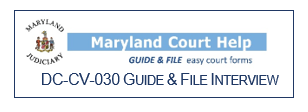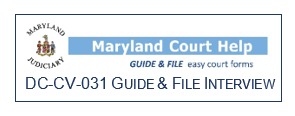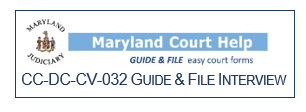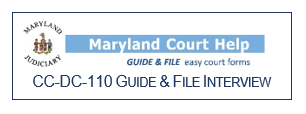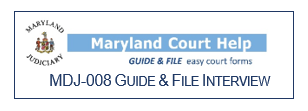Guide & File is a new tool developed by the Maryland Courts to help you complete court forms online.
The application guides you through a series of questions called an "interview." This free program copies your interview answers directly into your court form exactly as you enter it.
The Guide & File program includes helpful resources related to your legal issue, detailed explanations, and definitions. When you're done, the program automatically generates all the forms you will need, along with detailed instructions on what to do next.
Why use Guide & File?
- Convenient. Use it from any computer with internet access.
- Smart. The application knows the forms you need based on your answers.
- Start and finish when you want. Create an account to save your work and return later.
-
File your forms. Completed forms can be filed in person, by mail, or electronically*;
*NOTE: Once you register to e-file (electronically file) your court documents, you MUST continue to e-file ALL future filings.
This program does not provide legal advice. For free legal help in civil matters, contact the Court Help Center. Lawyers at the Court Help Center may help you understand court documents, complete court forms, and prepare for court.
Guide & File Interview Index
Family Issues
Complaint for Child Support
Use this interview to guide you through completing the forms necessary to establish child support.
Before you do this interview, you may want to apply for help from the Child Support Administration (CSA) of the Department of Human Services rather than filing on your own. The child support office will work with the other parent to set a child support amount, and will assign an attorney to go to court if necessary.
This interview will guide you in completing the forms needed to file for custody including Form CC-DCM-001 - Civil - Domestic Case Information Report and Form CC-DR-001 - Complaint for Child Support. Visit https://www.mdcourts.gov/legalhelp/family/childsupport for more information..
- Complete court form using Guide & File or the fillable PDF.
- Print documents, review contents, and sign.
-
File
- in person at the court.
- by mail to the court.
Complaint for Custody
Consider having an attorney help you if any of the below apply to your case:
- The case is contested, or the defendant has an attorney.
- You do not have an address for or cannot locate the defendant in order to serve them with your papers.
- You and the defendant are not married, and paternity has not been established.
This interview will guide you in completing the forms needed to file for custody including Form CC-DCM-001 - Civil - Domestic Case Information Report and Form CC-DR-004 - Complaint for Custody. Visit mdcourts.gov/legalhelp/family/childcustody for more information.
- Complete court form using Guide & File or the fillable PDF.
- Print documents, review contents, and sign.
-
File
- in person at the court.
- by mail to the court.
Complaint for Absolute Divorce
Divorce can be complex. You may have a lot at stake if child custody is an issue, or if property, retirement assets, or alimony needs to be resolved. Consider having a lawyer represent you if your case has complicated issues or if your spouse has a lawyer.
This interview will guide you in completing the forms needed to file for divorce including Form CC-DCM-001 - Civil - Domestic Case Information Report and Form CC-DR-020 - Complaint for Absolute Divorce.
Visit mdcourts.gov/legalhelp/family/divorce for more information.
- Complete court form using Guide & File or the fillable PDF.
- Print documents, review contents, and sign.
-
File
- in person at the court.
- by mail to the court.
Answer to Complaint/Petition/Motion
Use this interview to guide you through completing the form to respond to a case filed against you involving divorce, child custody, child support, or visitation.
- Complete court form using Guide & File or the fillable PDF.
- Print documents, review contents, and sign.
-
File
- in person at the court.
- by mail to the court.
Criminal Issues
Petition for Expungement of Records
Use this interview to guide you through completing the form to expunge your record. Expungement is very complicated, and the law frequently changes.
This interview does not tell you if your case is eligible for expungement. Before you complete this interview, you may way to seek advice from an attorney.
- Complete court form using Guide & File or the fillable PDF.
- Print documents, review contents, and sign.
-
File
- in person at the court.
- by mail to the court.
Application for Eligibility - Representation by the Public Defender
This interview will help you complete an application that will be used by a Commissioner to determine if you are eligible for representation by the Public Defender in your chosen case.
- Complete court form using Guide & File or the fillable PDF.
- Print documents, review contents, and sign.
-
File
- in person at the court.
- by mail to the court.
- by e-mail to the commissioner's office
Housing Issues
Complaint for Rent Escrow and Breach of Warranty of Habitability
This interview may be right for you if you asked your landlord to make repairs to your property where the conditions put you at risk for serious health or safety AND the landlord has not made repairs timely.
Serious health or safety issues may include, but are not limited to:
- No heat, light, electricity, or hot or running water. (Except if the utility company has turned off service because you did not pay a utility bill);
- Rodents in 2+ dwelling units;
- Sewage;
- A structural problem; and/or
- A condition which is a health or fire hazard.
NOTE: Several counties have additional laws covering rent escrow. Please click here for Baltimore City, click here for Baltimore County and click here for Prince George's County. After reviewing their information, please close the tab to return to this interview.
- Complete court form using Guide & File or the fillable PDF.
- Print documents, review contents, and sign.
-
File
- in person at the court.
- by mail to the court.
Request to Shield Court Records Related to Repossession of Residential Property for Failure to Pay Rent
To shield court records means to remove the court records from the general public’s view. It does not remove the court record completely.
This interview will help you file a request (petition) to shield court records in a case for failure to pay rent if:
- the court records are related to an action for repossession of residential property,
- the failure to pay rent was caused by a loss of income due to the COVID-19 pandemic, and
- the case for repossession of residential property was filed on or after March 5, 2020 and before January 1, 2022.
- Complete court form using Guide & File or the fillable PDF.
- Print documents, review contents, and sign.
-
File
- in person at the court.
- by mail to the court.
Civil Issues
Complaint/Application in Support of Judgment
Use this interview to guide you through completing a civil complaint in the District Court for the following:
- A contract case where a person or business owes you money under an agreement or contract.
- A tort case that involves harm or damage to you or your property and has resulted in money damages.
- A replevin case where you seek the return of your property.
- A detinue case where you seek the value of your property or the property returned.
- A bad faith insurance claim where you want actual damages, litigation costs and expenses with interest from an insurer that did not act in good faith.
- A consumer debt (original creditor) case where a person owes a secured or unsecured debt for money owed arising from a consumer transaction (credit card debt, student loans, auto loans, medical bills, and pay day loans) and you are the original creditor.
- Complete court form using Guide & File or the fillable PDF.
- Print documents, review contents, and sign if you plan to file in person or by mail.
-
File
- in person at the court;
- by mail to the court; or
- by e-filing
Request for Summons/Summons Renewal
As a plaintiff in a civil case, you must notify the other person in the case and give them an opportunity to respond. You do this by having the person 'served'. The court cannot hear the case until the other person is served. You may renew the summons as often as necessary, or if new service information is available, to have the other person successfully served.
- Complete court form using Guide & File or the fillable PDF.
- Print documents, review contents, and sign if you plan to file in person or by mail.
-
File
- in person at the court;
- by mail to the court; or
- by e-filing
Motion and Order Compelling Answers to Interrogatories in Aid of Execution/Order
When collecting the amount owed in a money judgment, you first need to know about the defendant's income and property (assets) that are available.
After a judgment has been entered, the plaintiff or attorney may submit questions to the defendant to answer in writing. Those questions are called interrogatories in aid of execution. These interrogatories help the plaintiff or attorney determine any assets and financial resources the defendant has to satisfy the judgment.
If the defendant refuses to cooperate and does not answer the written questions, you can use this interview to complete the form to request the court order the defendant to respond in the District Court. NOTE: A person may not be compelled to answer interrogatories (written questions) in order to enforce a money judgment resulting from a small claims action (amount sued for was $5,000 or less, exclusive of interest, costs, and attorney fees).
- Complete court form using Guide & File or the fillable PDF.
- Print documents, review contents, and sign if you plan to file in person or by mail.
-
File
- in person at the court;
- by mail to the court; or
- by e-filing
Notice of Satisfaction
If the judgment has been paid in full, you must file a Notice of Satisfaction (DC-CV-031). The clerk will process the order and notify each court which recorded the judgment.
If you do not file the Notice of Satisfaction and the debtor files a Motion for Order Declaring Judgment Satisfied (DC-CV-051), the court can order you to reimburse the defendant for any costs incurred.
For additional information, you may want to review the Post Judgment Brochure.
- Complete court form using Guide & File or the fillable PDF.
- Print documents, review contents, and sign if you plan to file in person or by mail.
-
File
- in person at the court;
- by mail to the court; or
- by e-filing
Request for Show Cause Order for Contempt
Use this interview if you have already served the defendant/judgment debtor and they did not answer your request(s). The court will order the defendant/judgment debtor to appear in court at a hearing to explain why they have not given an answer. The court will then decide if the defendant/judgment debtor is in contempt (disobeying the court). NOTE: A person may not be compelled to appear in person for an examination or to answer interrogatories (written questions) in order to enforce a money judgment resulting from a small claims action (amount sued for was $5,000 or less, exclusive of interest, costs, and attorney fees).
For additional information, you may want to review the Post Judgment Brochure.
- Complete court form using Guide & File or the fillable PDF.
- Print documents, review contents, and sign if you plan to file in person or by mail.
-
File
- in person at the court;
- by mail to the court; or
- by e-filing
Motion for Release of Property from Levy/Garnishment or to Exempt Property from Execution
Some of your property may be exempt from levy or garnishment. Maryland law controls what property is exempt. For additional information on which properties or assets are exempt, please review Income and Assets Protected from Creditors.
This interview will help you file a motion to release the property that was levied/garnished.
- Complete court form using Guide & File or the fillable PDF.
- Print documents, review contents, and sign if you plan to file in person or by mail.
-
File
- in person at the court;
- by mail to the court; or
- by e-filing
Motion for Order Declaring Judgment Satisfied
If a civil judgment has been paid in full, and the creditor has not already filed a Notice of Satisfaction, use this interview to request that the court declare that the judgment has been satisfied.
- Complete court form using Guide & File or the fillable PDF.
- Print documents, review contents, and sign if you plan to file in person or by mail.
-
File
- in person at the court
- by mail to the court
Request for Order Directing Judgment Debtor or Other Person to Appear for Examination in Aid of Enforcement of Judgment
When the court enters a judgment in your favor, you have to take steps to collect the money.
In order to garnish a person’s wages, bank account, or seize personal property or real estate, you will need information about the debtor’s employment, bank account, and property. You can get this information by way of the Judgment Debtor Information Sheet, written interrogatories (questions), or have the person appear in court to answer under oath. NOTE: A person may not be compelled to appear in person for an examination in order to enforce a money judgment resulting from a small claims action (amount sued for was $5,000 or less, exclusive of interest, costs, and attorney fees).
- Complete court form using Guide & File or the fillable PDF.
- Print documents, review contents, and sign if you plan to file in person or by mail.
-
File
- in person at the court;
- by mail to the court; or
- by e-filing
Other Issues
Request for Spoken Language Interpreter
Use this interview to guide you through completing the form to request a spoken language interpreter. The answers you enter into the interview must be in English.
- Complete court form using Guide & File or the fillable PDF.
- Print documents, review contents, and sign.
-
File
- in person at the court.
- by mail to the court.
Address Change Request
Use this interview to help you update your address within a District Court case.
- Complete the court form using Guide & File or the fillable PDF.
- Print documents, review contents, and sign.
-
File
- in person at the court.
- by mail to the court.
Motion for Remote Proceeding or to Appear Remotely
Use this interview to guide you through completing the form to request a remote proceeding. For instance, you may ask the court for permission to appear at your hearing by phone or video.
- Complete court form using Guide & File or the fillable PDF.
- Print documents, review contents, and sign.
-
File
- in person at the court.
- by mail to the court.
Notice Regarding Restricted Information Pursuant to Rule 20-201.1
The person filing documents with the court is responsible for letting the court know if the documents, or their contents, are restricted. Use this interview to complete the restricted information form to let the court know that you are submitting something that Maryland law requires the court keep private.
This is not the same as asking the court to keep something private that would ordinally be open to the public. In these situations, you must submit a request to either seal or shield that document. The Restricted Information form is usually submitted along with a request to seal or shield.
Visit mdcourts.gov/courthelp/restrictedinfoform for more information.
- Complete court form using Guide & File or the fillable PDF.
- Print documents, review contents, and sign.
-
File
- in person at the court.
- by mail to the court.
Peace and Protective Order Issues
Request to Shield Protective Order Records
Use this interview to guide you through completing the form to request to shield protective order records.
- Complete court form using Guide & File or the fillable PDF (-021A) / PDF (021B).
- Print documents, review contents, and sign.
-
File
- in person at the court.
- by mail to the court.
Request to Shield Peace Order Records
Use this interview to guide you through completing the form to request to shield peace order records.
- Complete court form using Guide & File or the fillable PDF (-016A) / PDF (016B).
- Print documents, review contents, and sign.
-
File
- in person at the court.
- by mail to the court.
Petition for Peace Order
Use this interview to guide you through completing the forms to request a peace order. When you complete this interview, your Peace Order is not filed automatically. You MUST file the forms.
- Complete court form using Guide & File or the fillable PDF.
- Print documents, review contents, and sign.
-
File
- in person at the court.
- in person at a Commissioner’s Station (if the court is closed).
- by mail to the court.
Last updated: October 1, 2024