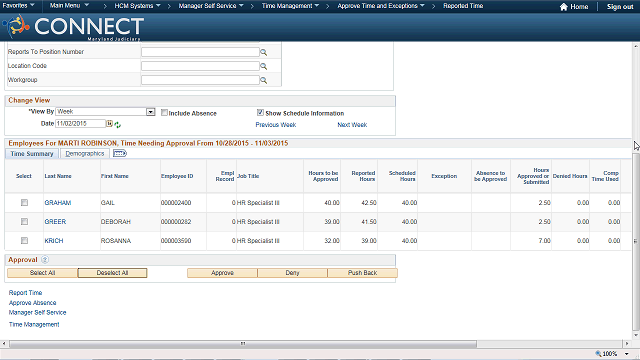
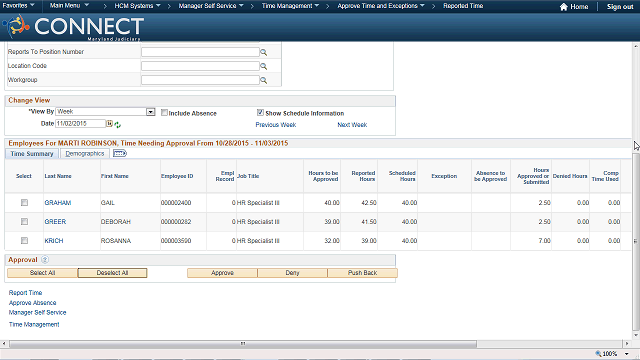
Change View
The Change View section allows you to indicate which timeframe you are wanting to view reported time for.
This is all driven by the Date indicated. You must select a date which corresponds with any submitted time that is pending approval. Once you select your date you can select the View By option.
View By: Week (default), All Time After (date indicated), All Time Before (date indicated), Day (only the day indicated).