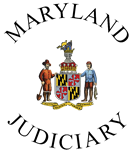To assist with the December 2020 CONNECT system upgrade transition, HR is providing tip sheets on how to navigate to common manager pages and how to complete common manager actions; including but not limited to, position change requests, creating job openings, probation reports, and separation requests. For further assistance, please contact a member of the HRIS Team at 410.260.6550.
General Navigation for Managers
- Manager Dashboard Navigation in CONNECT
- Manager Navigation in the New CONNECT User Interface
- Table of Contents for Managers in the New CONNECT User Interface
Common Tasks by Managers
- Applicant Application Printing/Save My Selections
- Applicant Application Review
- Applicant Attach Interview Notes
- Applicant Interview Evaluation
- Applicant Interview Scheduling
- Applicant Job Offer Approval
- Applicant Notes Review
- Applicant Send Email
- Contract Upload Form
- Creating a Job Opening
- Guidelines for Submitting Salary Actions
- New Position Request
- Position Change Request
- Probation Report
- Separation Request
- Transfer Employee/PIN Switch
Court Administrator/POI
Other
- Accessing Your Employees Information
- Applying for Jobs – External Applicants
- Applying for Jobs – Internal Applicants
- COOP Insight
- Education Enrollment
- HR Policy Acknowledgement
- Telework Request
- Timesheet Navigation – All Employees
- Update Personal Information for Regular Employees
- Update Personal Information for POIs
- Updating or Verifying Emergency Contacts
- Completing Confidentiality Agreement